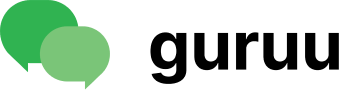Guruu's Policy for Younger Users
🛡️ Safety for every age – Guardian-managed accounts and recorded sessions make Guruu a trusted space for young learners.
Guruu welcomes learners of all ages. To keep young people safe and legally protected, anyone under 18 must use a guardian-managed account. This ensures transparency, appropriate oversight, and compliance with payment and contract law while enabling young people to learn and teach confidently on the platform.
Before your child uses Guruu, we strongly encourage you to read this entire page and guide them through how the platform works, including:
* how sessions begin and end
* what happens after a session
* how “Pay Now”, “Dispute”, and “Do Nothing” work
* how to stay safe when meeting online
* what to do if anything feels uncomfortable
This helps set expectations and ensures your child feels supported and empowered every step of the way.
1. How to Choose a Guruu (Recommended for Guardians)
To help your child have a positive and safe experience, we recommend reviewing a Guruu’s profile together before booking. Look for:
- Experience with young learners. Choose Guruus who specifically indicate they work with children or teens.
- Qualifications or checks. Some Guruus may display information such as teaching registration, tutoring experience, Working With Children Checks (WWCC) or equivalents or other specialist skills relevant to your child’s needs. Tip: If a Guruu states they hold a clearance or qualification, you may politely request to sight it for peace of mind.
- Communication style & approach. Read their profile and introduction to ensure they communicate clearly, their teaching approach aligns with your child’s needs, and they are comfortable with your child’s age group.
- Session expectations. Encourage your child to ask before booking (a) What will we cover? (b) What should I bring? (c) What happens if I’m unsure or need help? (d) How do we decide when the session is complete? This builds confidence and creates a shared understanding between Guruu, guardian, and learner.
2. Who Can Use Guruu
Learners (any age)
There is no minimum age for learning on Guruu.
A parent or legal guardian must:
* create and manage the account
* approve and manage bookings
* oversee platform communication
* review session recordings
* ensure the child complies with our Terms, Community Standards and other platform policies
A parent or legal guardian must be 18 years or older to create or manage a young user account.
Guruus (service providers aged 15–17)
Young people aged 15 years or older can offer services as Guruus.
To protect both learners and teachers:
* A guardian must create and manage the Guruu account
* Payments are made into a guardian-owned Stripe account
* The guardian is legally responsible for all financial and tax matters
* The young Guruu manages services, profile, availability, and teaching
This structure keeps young people safe while allowing them to earn and share their skills responsibly.
The guardian responsible for the account must be at least 18 years old and ensuring compliance with our Terms, Community Standards and other platform policies.
3. Creating an Account for a Younger Use
Setting up a young user account is simple.
Step 1 — Guardian account
A parent/guardian creates their own Guruu account first. Noe: only adults aged 18+ can serve as guardians on Guruu.
Step 2 — Add a young user
Go to:
Settings → Family Accounts → Add a Young User
Choose either:
* Learner Account (any age)
* Minor Guruu Account (ages 15–17)
Step 3 — Enter details
You will be asked for:
* name
* optional email
* date of birth (cannot be changed later)
DOB is used for:
* correct permissions
* safety controls
* automatic 18th-birthday transition
* payment eligibility rules
Verification for Minor Guruus
For Guruus aged 15–17:
* Guardians attest to the young person’s date of birth
* Guardians must complete Stripe’s identity verification because the payout account is held in the guardian’s name. Stripe only permits connected accounts for individuals aged 18 or older.
Guardian Responsibilities
Account Security & Password Safety
* Guardians and minors are responsible for keeping their Guruu login details and passwords secure.
* Guruu staff will never ask for your password.
* If you believe your account has been accessed without permission, please reset your password immediately.
Password Reset Instructions
If you need to reset your password:
* Go to Settings → Security → Change Password, or
* On the login screen, click “Forgot password?” to receive a secure reset link.
Payment Safety
Guruu does not store or process credit card numbers. All payment details are handled securely by Stripe, our PCI-compliant payment partner. This means we never see or store your full credit card information.
4. What Young Users Can and Can’t Request
Guruu supports real learning and confidence-building.
What Guruus can help with
* explaining concepts
* walking through examples
* reviewing homework questions
* helping plan or structure assignments
* reviewing drafts and giving feedback
* teaching study and exam skills
* skill practice and coaching
Requests a Guruu may decline
Guruus may choose not to:
* complete homework or assignments for submission
* write essays or projects for a learner
* assist with or take tests/exams
* generate work the learner intends to submit as their own
This protects academic integrity and encourages genuine learning.
Guruus can still fully support the learning process by:
* teaching underlying concepts
* demonstrating similar problems
* helping brainstorm and structure ideas
* reviewing drafts
* guiding learners through the steps
A Friendly Note
If a Guruu declines to complete homework for a learner, this is normal and not considered poor service.
It is not a basis for a refund or dispute.
5. Safety, Privacy & Communication for Users Under 18
Communication Visibility
To ensure safe participation:
* Guardians can view all messages
* Guardians receive copies of platform notifications
* Guruus should direct administrative or scheduling questions to the guardian
* Minors should not share personal contact details
Session Recordings
All sessions are:
* automatically recorded
* securely stored
* available on the guardian dashboard within ~15 minutes
Recording retention
Recordings are kept for 30 days, unless flagged for investigation under Guruu’s Safety & Compliance Policy.
Privacy Protection for Young Users
Guruu is committed to protecting the personal information of minors.
We:
* do not sell or share personal data of users under 18
* store recordings securely for safety purposes only
* allow guardians to access their child’s data at any time
* handle all data in accordance with our Privacy Policy
Guardians may inquire about deletion of their child’s data at any time.
Despite our safety features, policies, and monitoring tools, a parent or guardian remains ultimately responsible for a child’s wellbeing and supervision while using Guruu.
6. Working With Children Checks (WWCC) & Qualifications
Guruus may indicate whether they hold a Working With Children Check (WWCC) or equivalent clearance.
Are checks mandatory?
Not currently, as requirements vary across regions and subjects.
Should families prefer Guruus with checks?
Yes — especially for younger learners.
How guardians can verify checks
If a Guruu states they hold a WWCC or equivalent, guardians may:
✔ request to view the clearance directly
✔ ask for a certification or document number
✔ verify it with their local authority (where applicable)
A Guruus who references a WWCC is expected to provide reasonable proof when asked.
7. How to Report a Safety Concern
Your child’s safety is our highest priority.
🛑 First: Teach Your Child What Happens at the End of a Session
Before your child uses Guruu, it’s important they understand what to do when a session ends — especially if something didn’t go well. We recommend reviewing these steps together:
1. Ending the Session
At the end of every video call, your child should click “End Session.”
This closes the room and brings up the post-session screen.
2. They will see three options
After a session finishes, the learner is shown:
* Pay Now
(Releases payment to the Guruu in 24 hours)
* Dispute
(Freezes the payment while an issue is reviewed)
* Do Nothing
(If no action is taken, payment is released automatically after the safety window)
3. If there is any problem, your child should NOT click “Pay Now”
Instead, teach them to:
* Click “Do Nothing”,
* Tell you what happened,
* And let you decide whether to escalate the issue.
This protects both of you and ensures you can review the session or raise concerns before money is released.
4. What happens if no action is taken
If neither Pay Now nor Dispute is selected:
* After 72 hours, the system assumes the session was completed normally
* At 96 hours, payment is automatically released to the Guruu
* This automatic payment is non-refundable, so it’s important your child knows not to click Pay Now if they had a problem
This default flow ensures fairness and encourages quick follow-up when something feels wrong.
Report a safety issue directly from the guardian dashboard (recommended)
Log in →
Open Session History or Messages →
Select the relevant session →
Click “Report a Safety Concern”
This automatically includes:
* recording reference
* chat history
* timestamps
* booking details
and alerts our team immediately.
If you can’t access your account
Email help@guruu.co
Subject: URGENT: Child Safety Concern
Include:
* your name
* child’s name
* session ID (if available)
* brief description
We investigate all safety concerns within 24 hours.
If a child is in immediate danger
Contact emergency services in your country first.
8. What Happens When Your Child Turns 18
Turning 18 triggers an important account transition. Once the young user turns 18, they may act as their own guardian because they are now a legal adult.
Immediate changes
On their 18th birthday:
* The young user becomes the legal account owner
* Guardian permissions convert to view-only
* The user must accept the adult Terms of Use
* They may set up their own Stripe account for payouts
30-day guardian grace period
For 30 days after the birthday, guardians can still:
* view messages
* view recording history
* view past bookings and payments
Guardians can no longer:
* manage bookings
* adjust settings
* access earnings
* cancel sessions
After 30 days, guardian view-access ends automatically.
Notifications
Both guardian and young user will receive notices:
* 30 days before the 18th birthday
* 7 days before
* On the day of the birthday
* At the end of the 30-day grace period
Payout switching
Young adults may choose to:
A) Keep payouts flowing to the guardian’s Stripe account (default), or
B) Switch to their own Stripe Express account.
Stripe switching restrictions
Users can only switch when:
✓ No pending payouts
✓ No active disputes
✓ No outstanding platform fees or chargebacks
✓ All recent bookings have been fully paid out
✓ No refunds are still being processed
These rules protect earnings and ensure accurate financial reporting.
9. Managing or Closing a Young User’s Account
Guardians may close a child’s account directly in the app.
Delete an account
Go to:
Settings → Account → Delete Account
Pending payouts
Deletion is blocked if payouts are still processing in Stripe.
If your minor is a guruu, please wait until all payouts have completed.
Upcoming bookings
If your minor is a learner, you can delete an account even with upcoming sessions booked. However:
* each provider’s cancellation policy applies to the booking and this determines the amount of any refund, and
* you will be shown which bookings will be cancelled and how refunds will be handled
What is deleted
Once deletion is confirmed:
* profile
* booking history
* messages
* session recordings (except tho\se retained for compliance)
* preferences
Deletion is permanent and cannot be undone.
Support cannot delete or restore accounts.
All deletions must be completed in Settings.
Support cannot override pending payouts or cancellation rules.
10. Related Resources:
- Community Standards
- Privacy Policy
- Terms of Use
Last Updated: 22 November 2025